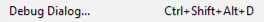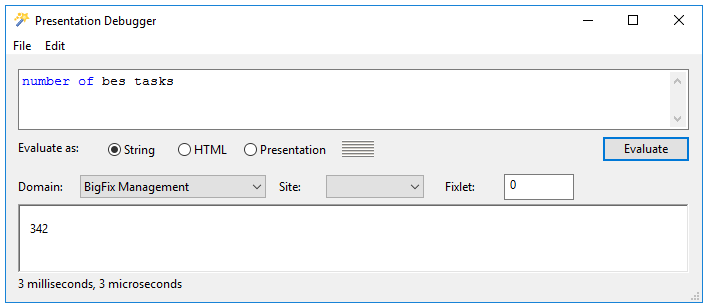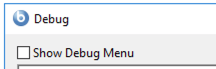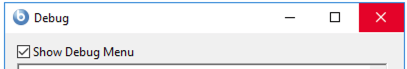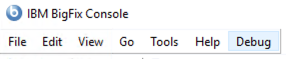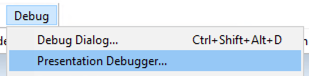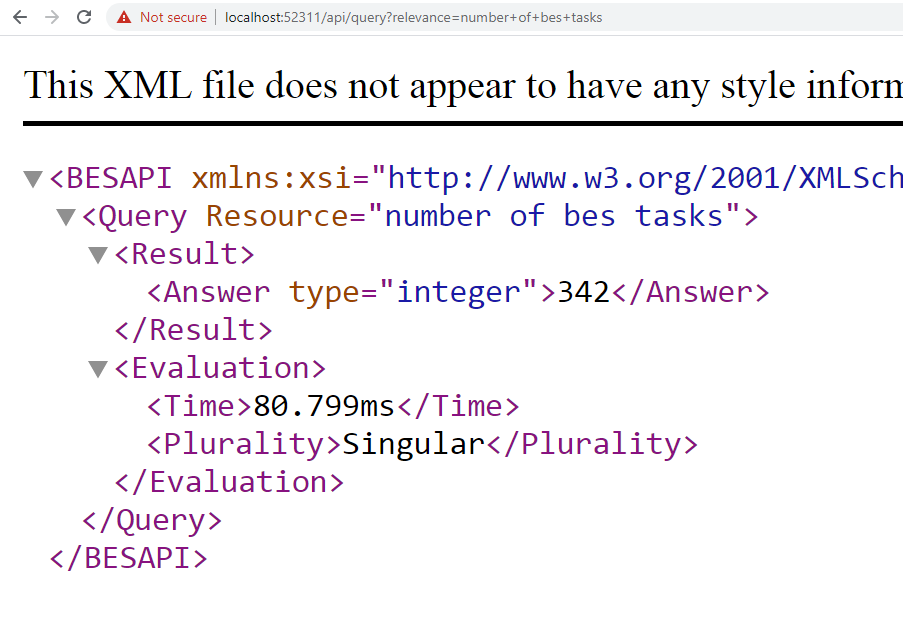Open Bigfix Console Presentation Debugger
Objective:
- Open the Presentation Debugger from the BigFix Console Debug Menu
- Evaluate a Session Relevance Query in the BigFix Console Presentation Debugger
Steps:
- Open the BigFix Console
- Login to the BigFix Console
- Open the Debug Dialog
- Press Ctrl+Shift+Alt+D
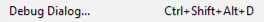
- Check the “Show Debug Menu” Checkbox
- Close Debug Dialog
- Open the Debug Menu
- Open the Presentation Debugger
- Evaluate a Session Relevance Query
number of bes tasksps of concatenations of ("There are ";it as string;" registered computers right now [ "; now as string; " ]") of number of bes computers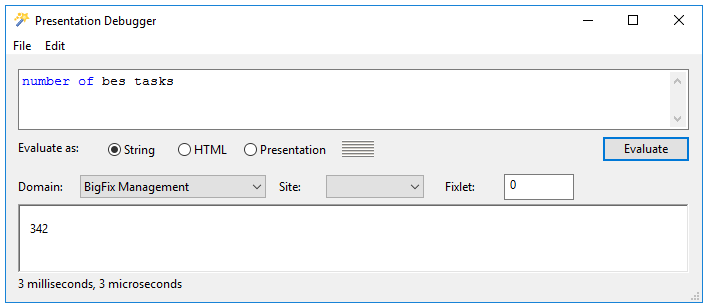
BONUS: REST API Session Relevance Example:
- Use the same query as above in the BigFix REST API as a URL Encoded string
Next:
- Intro to BigFix Dashboards Presentation
- https://developer.bigfix.com/tools/presentation_debugger.html
- https://github.com/jgstew/jgstew.github.io/blob/master/_posts/2018-10-29-Open-BigFix-Console-Presentation-Debugger.md
- http://www.jgstew.com/bigfix/2018/10/29/Open-BigFix-Console-Presentation-Debugger.html
- https://forum.bigfix.com/t/open-the-bigfix-console-presentation-debugger/27768