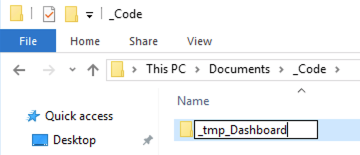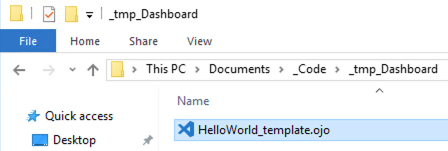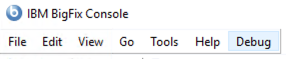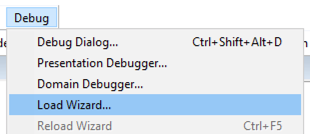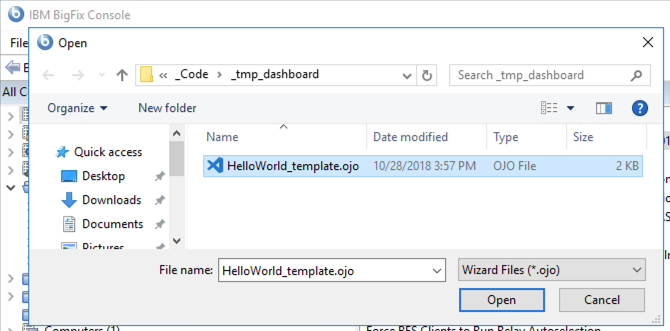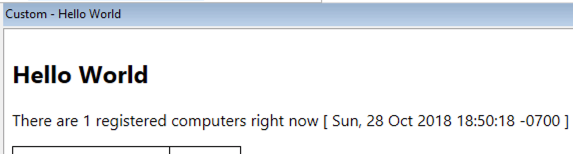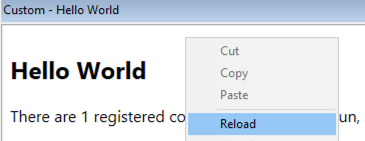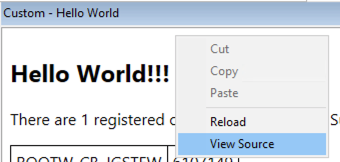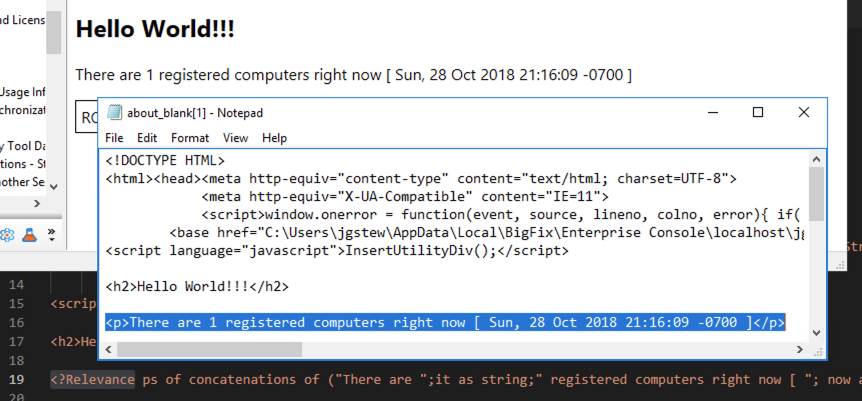Debug Dashboard In Bigfix Console
Objective:
- Edit and Debug a BigFix Console Dashboard
Prerequisites:
- Open BigFix Console Presentation Debugger
Steps:
- Create Empty Temp Folder
- Example:
_tmp_Dashboard
-
NOTE: The console will copy all of the files in the folder!
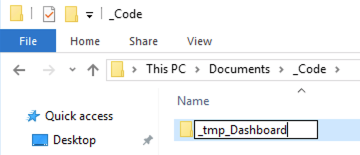
- Put Dashboard Files in Folder
- Open the Debug Menu
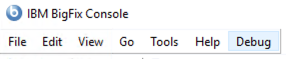
- If missing, See here on how to enable the Debug Menu:
- Select “Load Wizard…”
- Load Dashboard into Console
- Navigate into temp folder (
_tmp_Dashboard )
- Select the OJO file
- Click Open
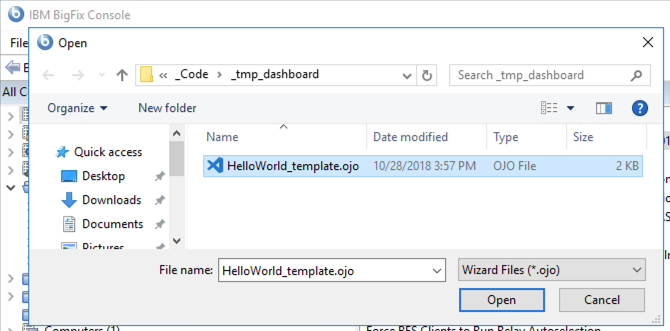
- View the Dashboard:
- Reload the Dashboard
- Right Click
- Select “Reload”
- Alternatively press Ctrl+F5 keys
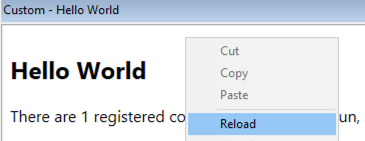
- Notice the time displayed updates
- Reload again as needed (like when editing the OJO file)
- Edit the OJO file
- Open
\_tmp_Dashboard\HelloWorld_template.ojo in Visual Studio Code or similar editor
- Make a minor change to the OJO file
- Change Line 17 to
<h2>Hello World!!!</h2>
- Save the file ( Ctrl + S )
- Reload the Dashboard to see the changes
- View Source from Console
- Right Click
- Select “View Source”
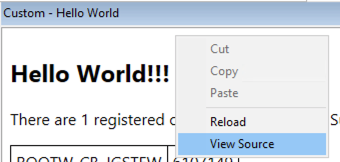
- Compare the “Rendered” Source in Notepad to the OJO file
- Notice that
<h2>Hello World!!!</h2> is the same in both ( Line 8 vs Line 17 )
- Compare Line 10 in Notepad to Line 19 in the OJO file
- OJO file:
<?Relevance ps of concatenations of ("There are ";it as string;" registered computers right now [ "; now as string; " ]") of number of bes computers ?>
- Rendered HTML:
<p>There are 1 registered computers right now [ Sun, 28 Oct 2018 21:16:09 -0700 ]</p>
- Dashboard Text:
There are 1 registered computers right now [ Sun, 28 Oct 2018 21:16:09 -0700 ]
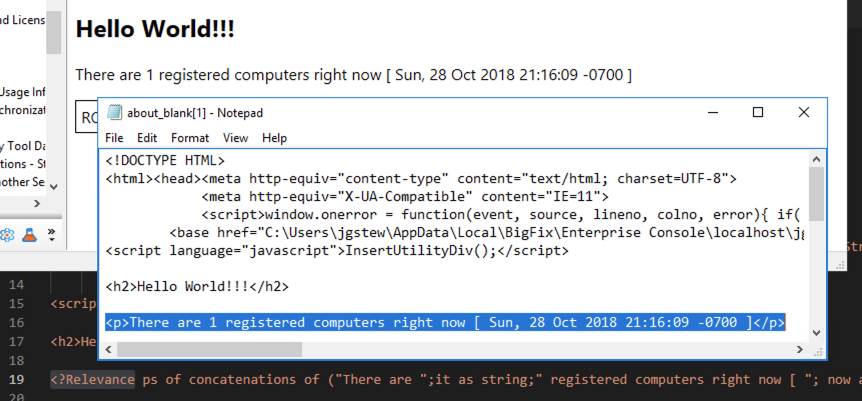
- Edit the
HelloWorld_template.ojo file further
-
Example: Edit Line 19 to change the session relevance to the following:
ps of concatenations of ("There are ";it as string;" tasks right now [ "; now as string; " ]") of number of bes tasks
- Try some other changes on your own.
Next: